MORE DETAIL
About animations
An animated GIF is made of a sequence of still images called frames, which are displayed one after another to produce the illusion of movement. BLESH animations display roughly 5 frames every second.
Beginning
Each time you start the BLESH app, it displays a single empty frame. This is where your animation begins. Tap the circles to create a pattern of red dots.
More frames
When you have made a pattern you like, add more frames in one of two ways. Pressing the ADD FRAME button adds a blank frame, while pressing the DUPLICATE FRAME button adds a copy of the currently displayed frame. In both cases, the new frame is added after the currently displayed frame.
Rhythm
Each frame can have one of two durations. x1 means the current frame is displayed for the normal length of time, which is about one fifth of a second. x2 means the current frame is displayed for twice as long. Changing the FRAME DURATION is a good way to alter your animation’s groove.
Test and share it
One you have created more than one frame, press PLAY to see what your animation looks like. Press PLAY again to stop playback and continue editing. Use the BACK, FORWARD and FIRST FRAME buttons to navigate through your animation’s frames. When you are happy with your animation, press the SHARE button to share your GIF with the world.
Begin again
To start all over again, press CLEAR ALL for a blank slate. Begin again with a single empty frame.
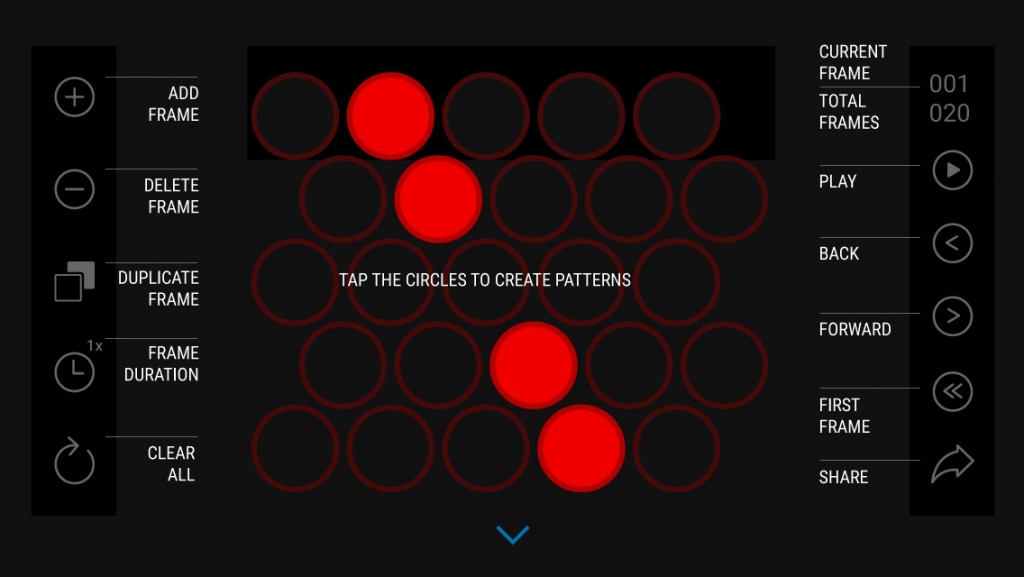
Button functions
CURRENT FRAMES/TOTAL FRAMES
This displays how many frames your animation contains and which frame you’re currently editing. In the example above, the displayed frame is the first in a sequence of twenty frames.
ADD FRAME
A blank frame is added after the one currently displayed. This new blank frame is displayed. The TOTAL FRAME value increases by one and the CURRENT FRAME value increases by one.
DELETE FRAME
The currently displayed frame is deleted. The TOTAL FRAME value decreases by one.
DUPLICATE FRAME
A copy of the currently displayed frame is added to the animation. This new frame is displayed. The TOTAL FRAME value increases by one and the CURRENT FRAME value increases by one.
FRAME DURATION
Flip between the default duration (x1) and twice as long (x2). This change in duration is applied to the current frame only.
CLEAR ALL
Reduces the animation back to a single empty frame, a blank slate for another animation.
PLAY
Press to play your animation. Press again to stop it. At the risk of stating the obvious, your animation must contain more than one frame to be playable!
BACK/FORWARD
Navigate back and forth through your frames with these buttons. As you press them, the CURRENT FRAME value will change to reflect the the currently displayed frame number.
FIRST FRAME
Navigate back to the first frame.
SHARE
Share your animated GIF with your friends.